|
<< Click to Display Table of Contents >> Source file |
  
|
|
<< Click to Display Table of Contents >> Source file |
  
|
(go directly to our Notes on Meteo)
Data source
| The source file section of the interface indicates what data originates from the source and what the parameters coming from other sources are. It is, for instance, still quite common for the hourly temperature to not be available. When this occurs PVSyst mentions the origin of the external field. |
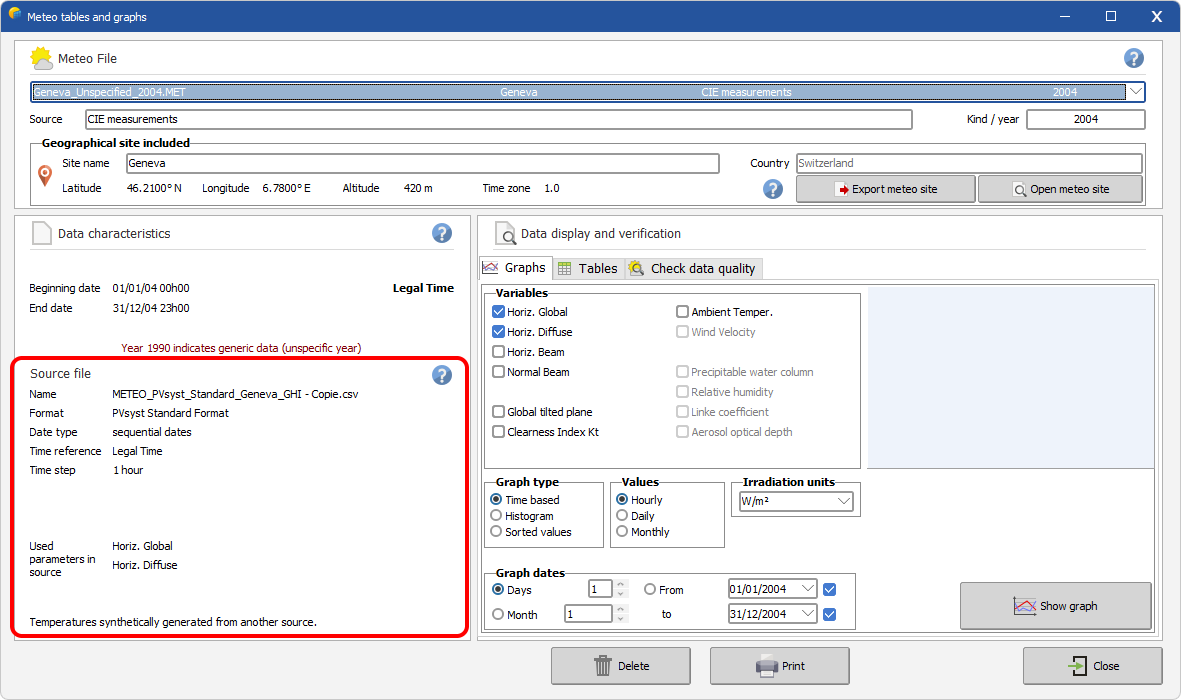
| A specificity exists for *.MET files synthetically generated from monthly values. For such files the source file section lists the parameters initially available in the monthly source |
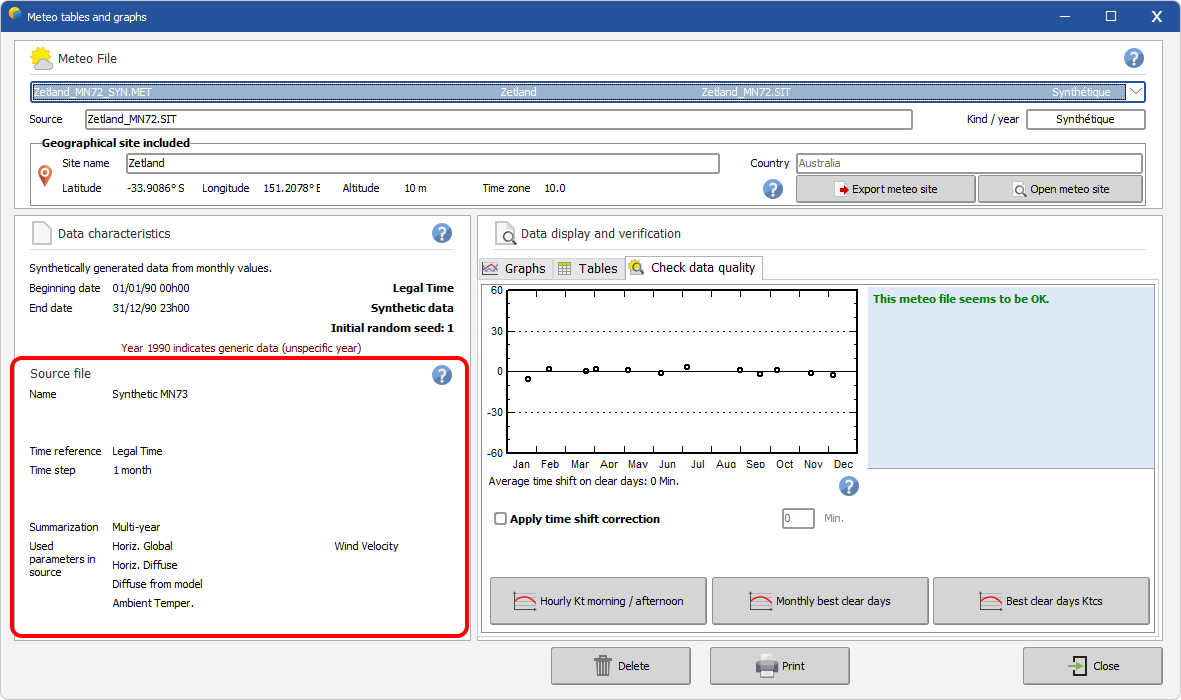 |
Time Shifts
Within the conversion protocol of files uploaded via the general ASCII importing tool and with files written in the PVSyst standard format and uploaded via the Import meteo data section of PVSyst, users have the possibility to define time shifts for their dataset. 2 flags may be used, the Hour shift flag expressed in hours and the Time shift flag expressed in minutes.
Read carefully our meteonote related to this topic. Do not confuse between the time shift defined in the source file and the time shift used by the simulation, whose value is shown in the Data characteristics section of this form.
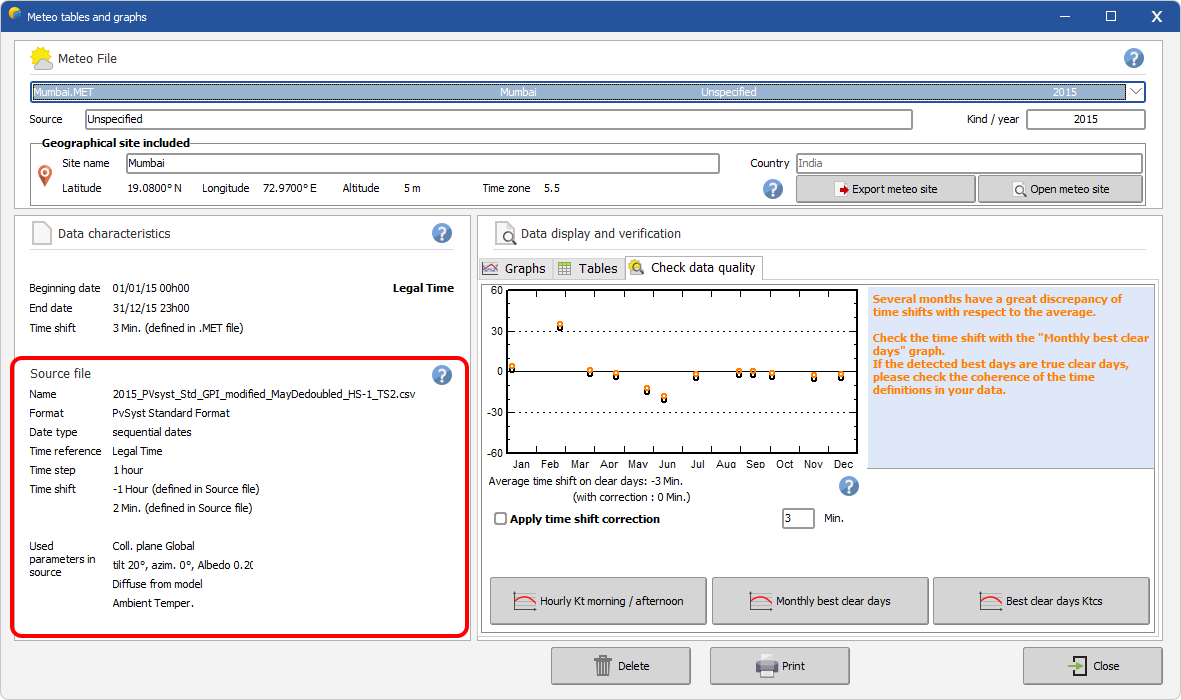 |