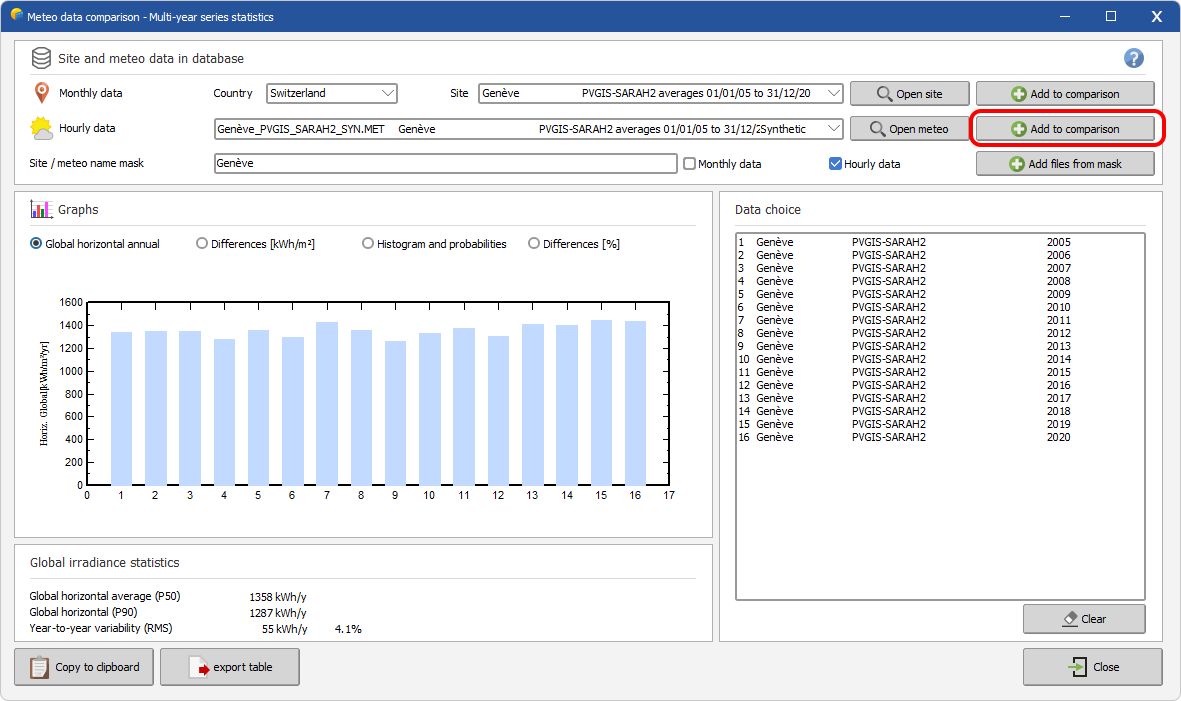|
<< Click to Display Table of Contents >> Comparison example |
  
|
|
<< Click to Display Table of Contents >> Comparison example |
  
|
(go directly to our Notes on Meteo)
In the following example, hourly files coming from a 15-year time series will be compared.
First, select a file from the list by choosing the meteo site of interest.
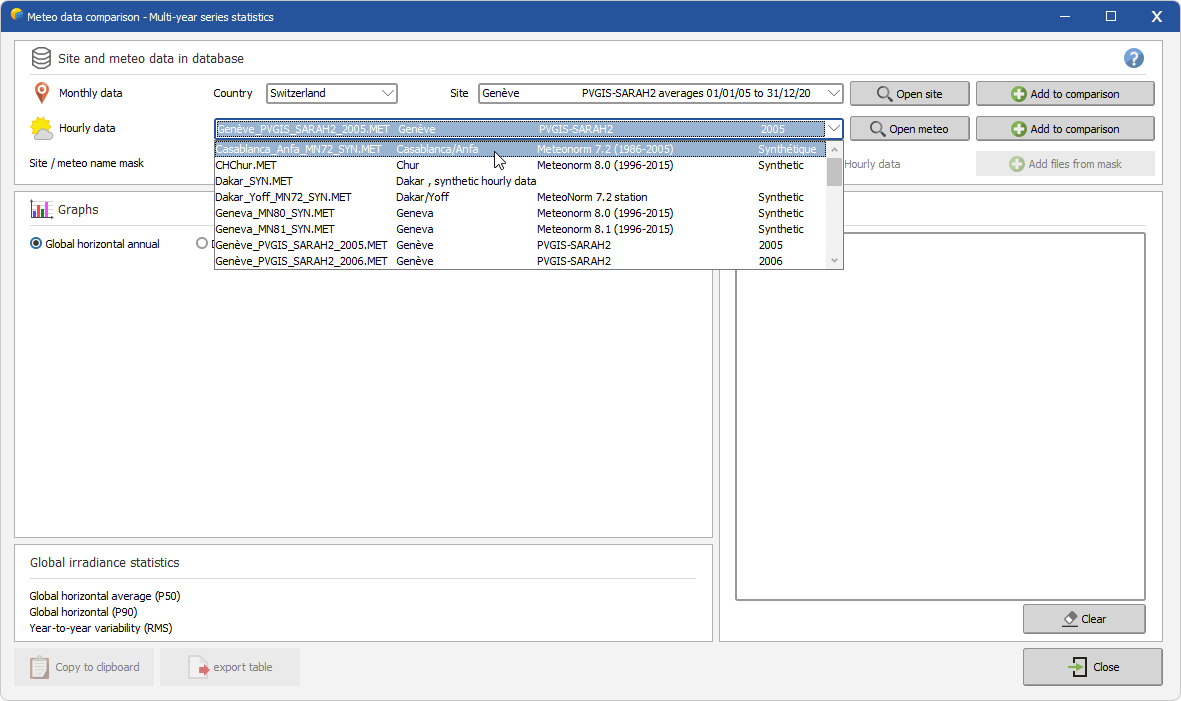
Now by clicking on the "Add" button, all sites with the same name as the one displayed in the purple frame will be selected from the *.MET file database (hourly data) and from the *.SIT file database (monthly data).
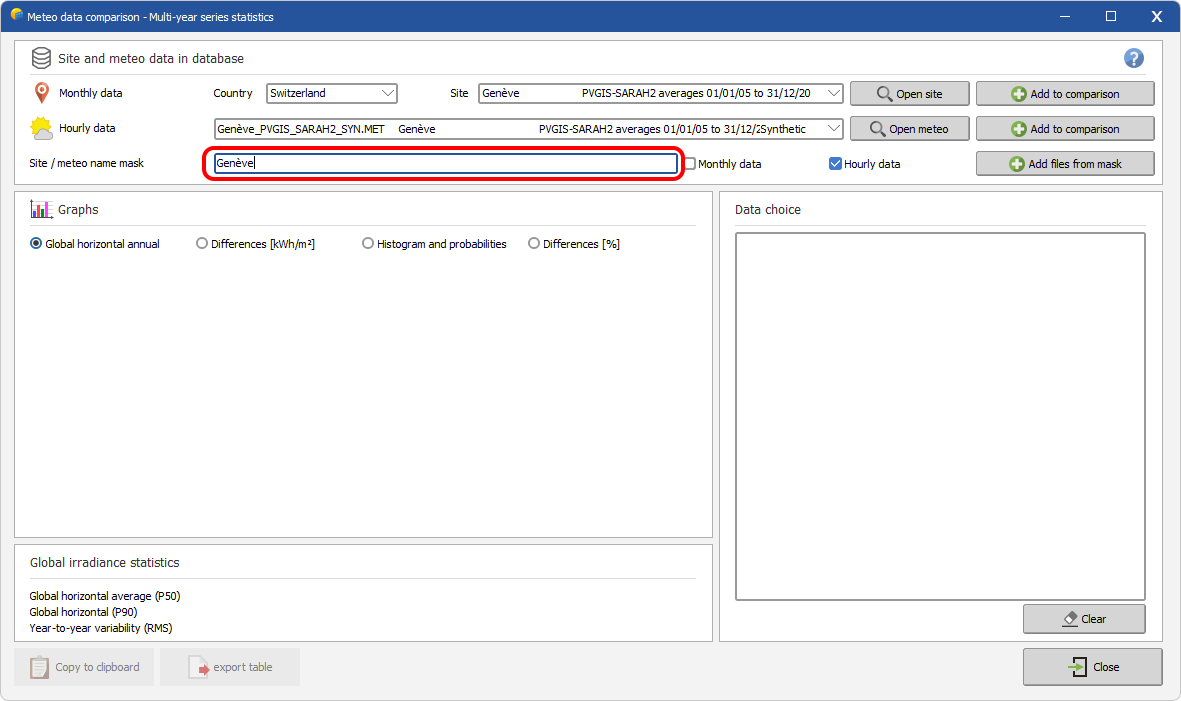
As a consequence, files appearing in the list may be either hourly files or monthly files. Hourly files can however be easily identified with their year of record in the last column. In the example below, one then have to remove the first item from the list by right-clicking on the line.
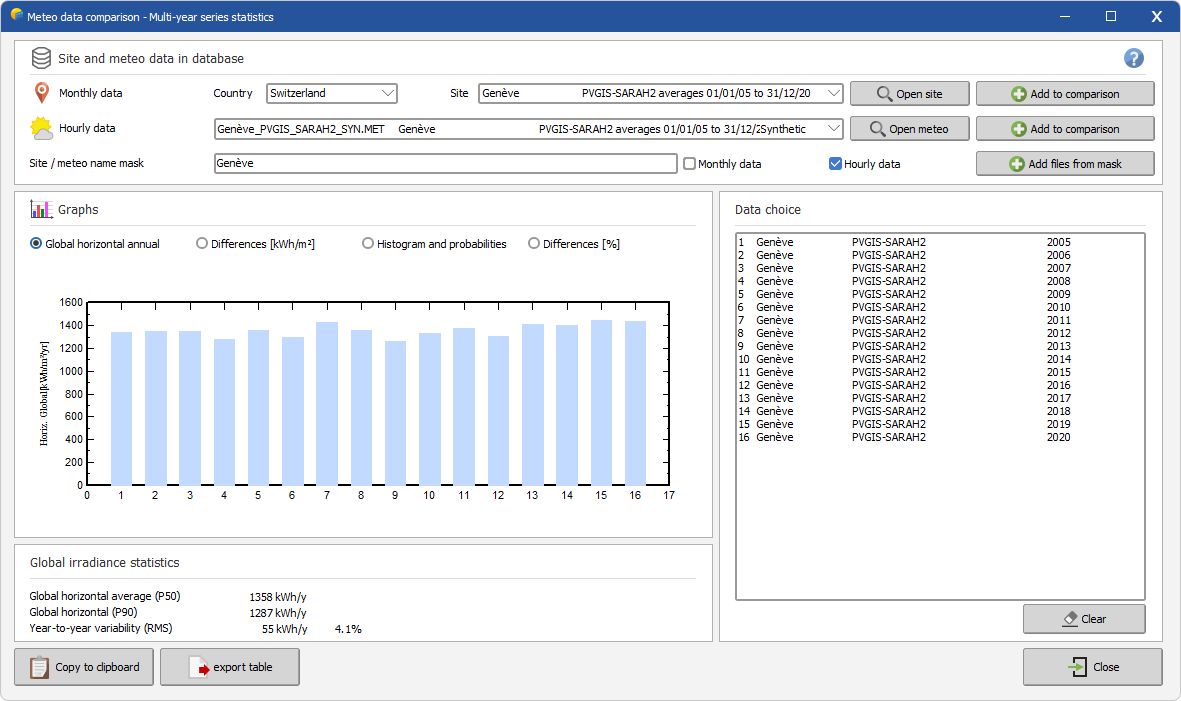
Left click, hold and drag any item from the list to change it's position.
PVSyst then gives the possibility to compare the global horizontal yearly irradiation from a source to another, either in absolute values or in percentage.
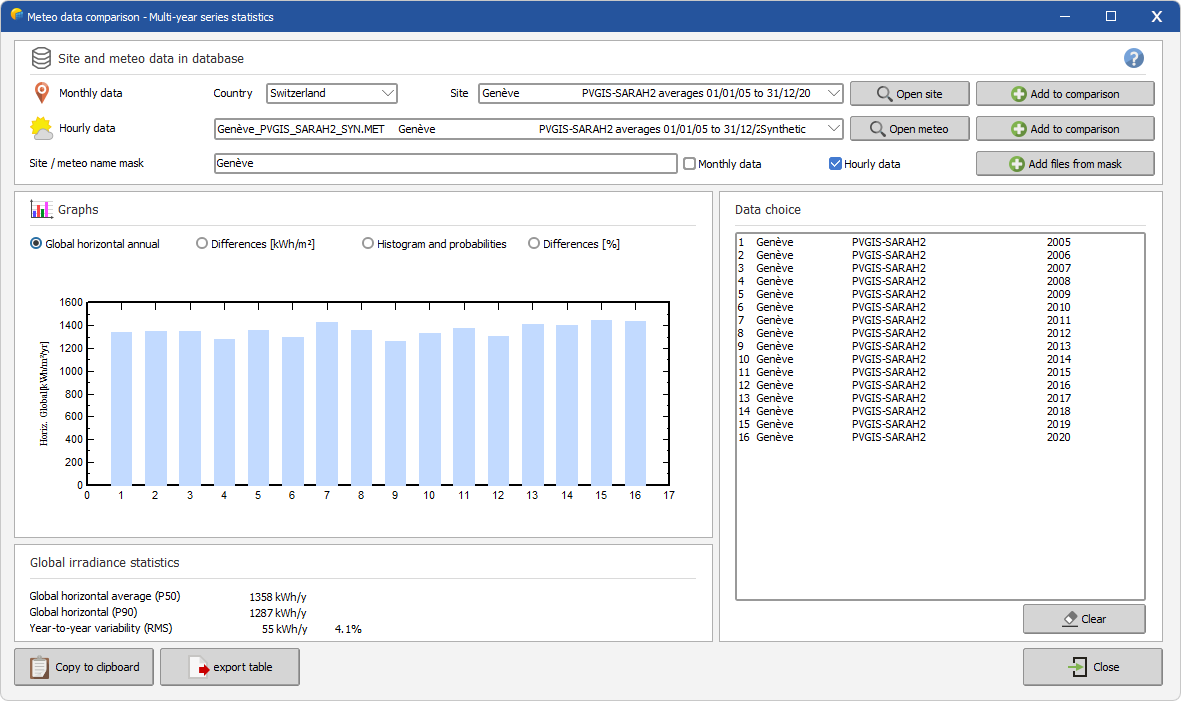
Use the Export table button to extract the data and analyse it in another software like Excel.
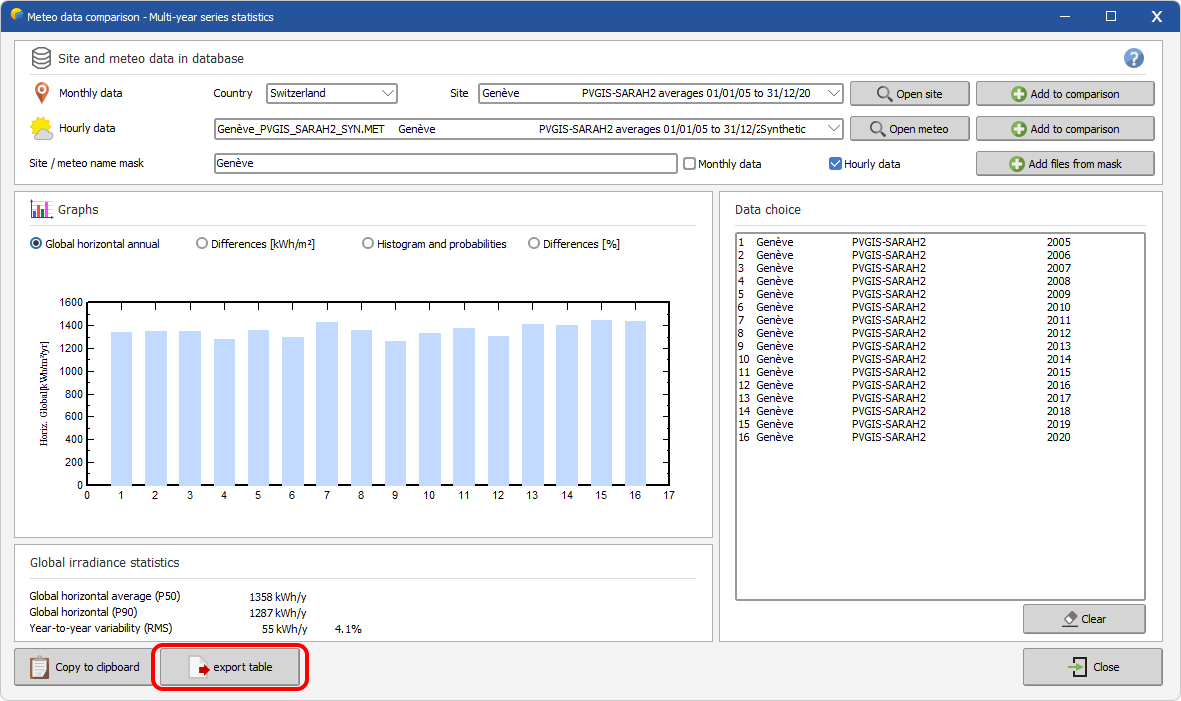
Note that it is also possible to select files manually in order to control more adequately what is implemented in the list.