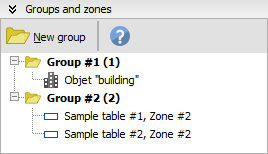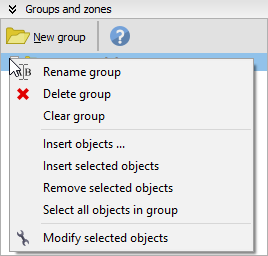Groups of objects
In the shading scene, you can define groups of objects in order to select them more quickly or to modify them at the same time.
In this sub-panel you can manage groups and objects.
Creation
Click on [New group] to create a group, specify its name and then select the objects you want to include in it via the windows which pops up. By default, objects currently selected in the scene will be be selected in this window.
Right-click menu
If you right-click on a group in the tree, it will display the corresponding menu.
Here are the different options :
- Rename group: Allows you to change the name of the group
- Delete group: Deletes the group, this will not delete objects from the scene
- Clear group: Removes all objects in this group, this will not delete objects from the scene
- Insert objects ...: Opens a selection window in which you can select which objects must be added to the group
- Insert selected objects: Adds currently selected objects to the group
- Remove selected objects: Removes currently selected objects from the group
- Select all objects in group
- Modify all objects: Opens the Advanced selection dialog