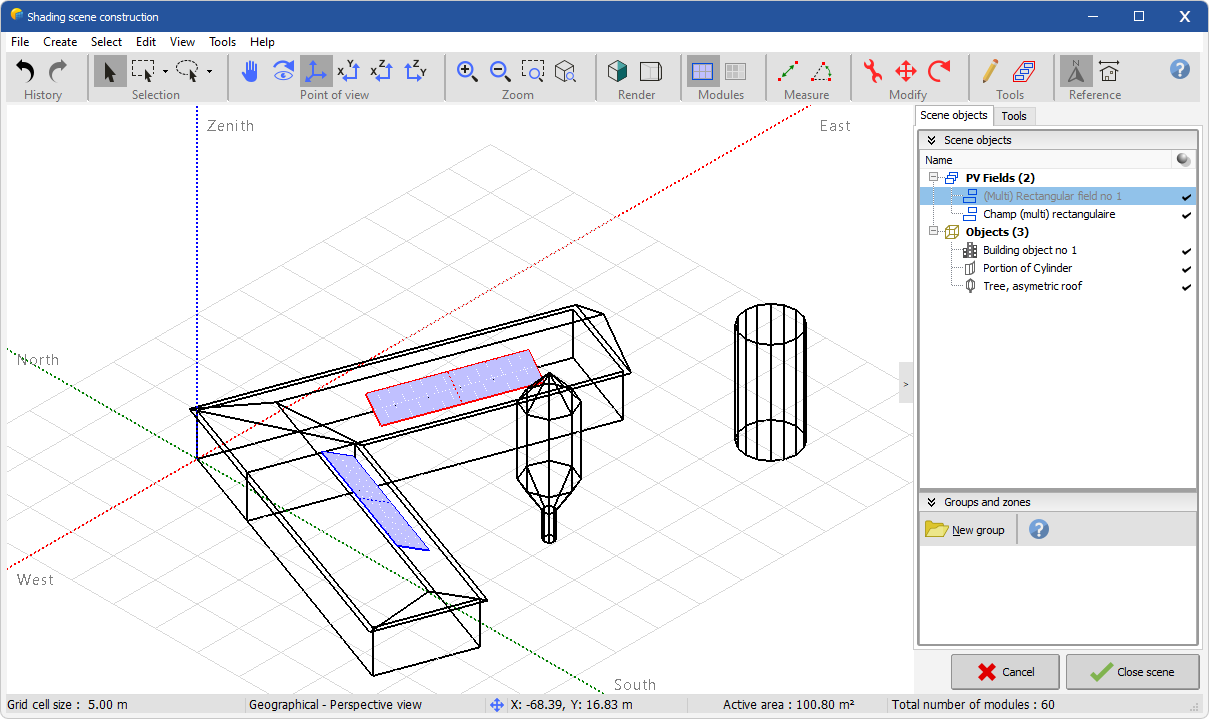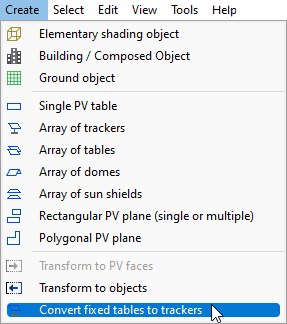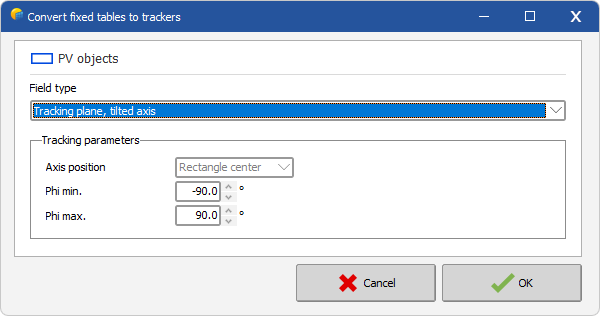Conversion of fixed tables to trackers
You may want to convert fixed tables to trackers at some point in PVsyst for example if you imported a 3D scene which contained fixed tables, or also if you filled a zone with fixed tables.
First select the fixed tables you want to convert in the 3D scene:
Then click on the menu called Create -> Convert fixed tables to trackers:
This will show a dialog asking you to specify which type of tracker you want to end up with as well as the tracking parameters:
Define everything as you wish and then click on OK. The selected tables will then be converted to trackers.