Importing Horizon with SolarAnywhere® API
The SolarAnywhere® API is included with the purchase of any Sites license or with the purchase of a Typical Year Unlimited license. To import a horizon profile using the SolarAnywhere® API in PVsyst, a valid API key is required.
In PVsyst, enter the API key in the "Network" tab in "Settings". 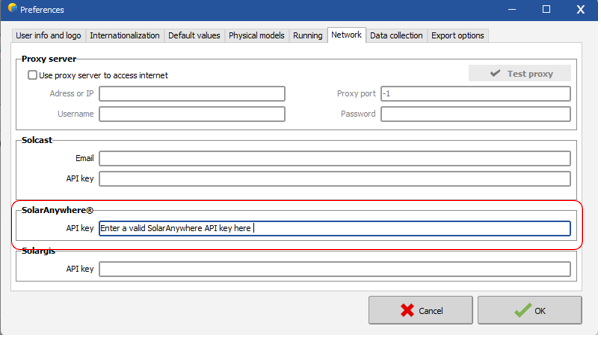
Once a valid API key is entered in the settings, PVsyst will automatically detect this information, enabling you to import the horizon profile using SolarAnywhere's API directly. For any questions or additional assistance on the SolarAnywhere® API, please contact please contact SolarAnywhere® directly.
It is important to note that SolarAnywhere far-shading data accounts for the effect of nearby shading objects such as trees, buildings, etc. For more detailed information on SolarAnywhere's far-shading data, please visit the support page https://www.solaranywhere.com/support/data-fields/far-horizon-shading/..