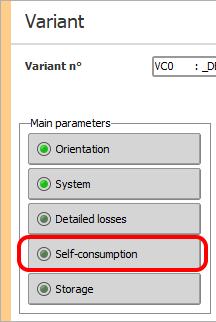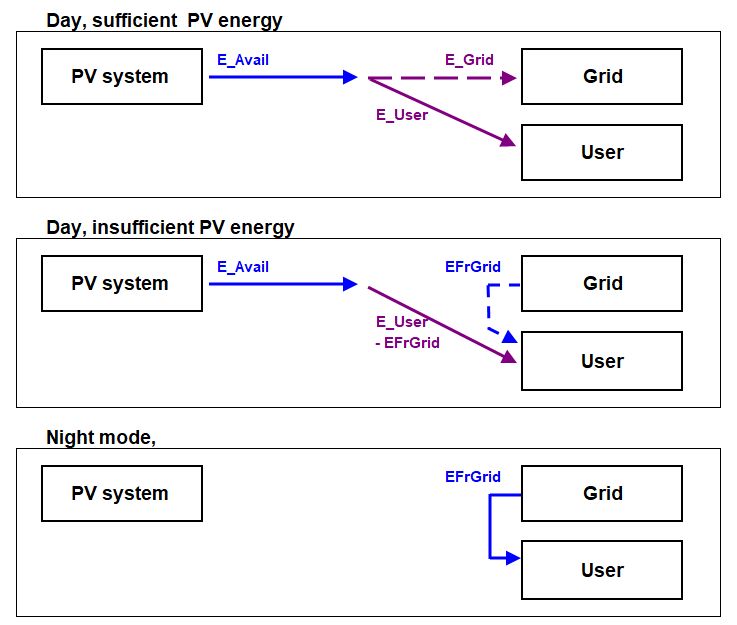Self consumption
You can activate the Self-consumption calculation by defining a valid user's needs profile in hourly values:
Context
For historical reasons, building integrated grid-tied systems are connected completely independently with respect to the internal electricity use within the building.
They are directly connected to the grid through a specific electricity counter dedicated to the PV production.
The reasons are:
- for medium or big systems on collective building, the PV system owner has no relation with the building consumption.
- with domestic systems, the Feed-in tariffs were very favourable to the PV production.
Now with the diminution (or disappearance) of the feed-in tariffs, or even the drastic diminution of the price of the re-injected electricity, people find advantage to consume a maximum of their PV produced energy. Optimizing the self-consumption requires some demand-side management (DSM) strategies, such as for example shifting some consumptions (washing machines, cooling, water or space heating, etc) to time periods when the sun's electricity is available.
When the price of the injected electricity is equal to the price of the purchased electricity, these installations may simply involve one only counter, accounting the balance of electricity in both directions. This is named the "Net-metering" option.
Simulation process
The simulation has to evaluate:
- E_Avail - The PV produced energy (output of the inverter, after eventual AC losses),
- E_User - The energy needs (consumed by the user),
- E_Grid - The excess energy injected into the grid,
- EFrGrid - The energy drawn from the grid for the internal consumption (when PV is not sufficient), and during night.
- E_Solar = E_User - EfrGrid - The PV energy internally consumed.
- SolFrac = E_Solar / E_User - Ratio of the user's consumption covered by the solar production
Such an evaluation has to be performed hour-by-hour, as the energy exchanges are instantaneous. Therefore, this requires the definition of the User's needs hourly profile as input parameter. In the project's dialog, the self-consumption will be activated as soon as you define a valid user's needs profile.
Now during the simulation, there are several running modes:
The resulting loss diagram shows the different contributions.
Self-consumption with storage
NB: The self-consumption may be enhanced by an internal storage. This is also treated in PVsyst now.