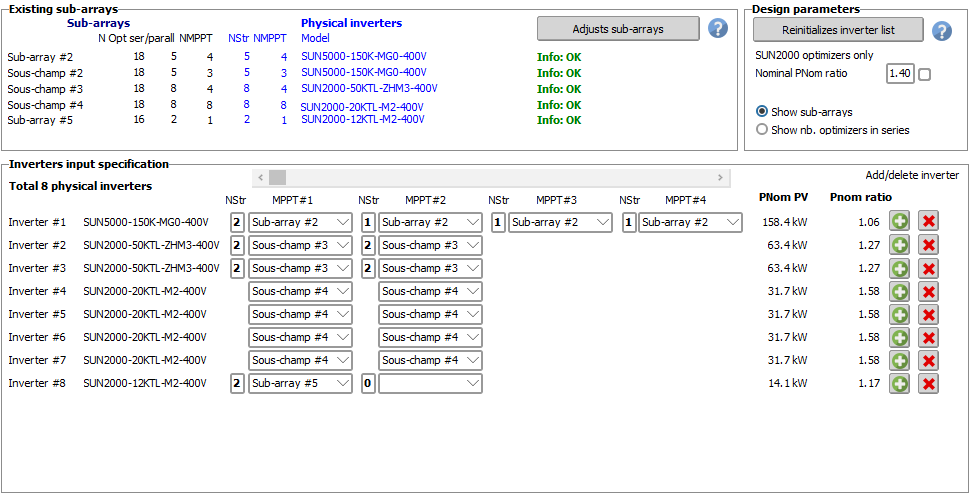Huawei system design procedure
Using the Huawei optimizers should comply with very specific rules, which are required by the manufacturer. Each optimizer may be used only with a specific selection of Huawei inverters, present in the PVsyst database.
The Huawei constraints imply that you should be careful with some design choices, already when defining the "System".
First definition in the "System" dialog
First choose the PV module and the optimizer. "SUN2000" optimizers series (450-600W) will have 1 PV module each, while "MERC" series (1100-1300W) will have 2 in series.
If there is an incompatibility between these devices the button "Open" of the optimizer will become red and you should click this button for identifying the problem.
When a Huawei optimizer is selected, the Huawei Technologies brand will automatically be activated on the inverter selection block. In the inverter list, compatible inverters will appear in green, when the not-suited ones are in orange.
Specific rules
SUN2000 450W and 600W-P2 optimizers
These optimizers are suited for one PV module. You can connect one or two strings on each MPPT. There are no other restrictions other than a maximum power and voltage, as well as a minimum number of optimizers per string.
MERC 1100 and 1300W, inverter SUN 2000 < 50 kW
These optimizers are suited for 2 usual PV modules in series. With these inverters, it is only possible to connect one string per MPPT. You should choose the number of MPPTs, the number of optimisers in series and the number of strings for this Subarray. PVsyst will establish a list of physical inverters, and the strings attributed to each physical inverter (which may be from different sub-arrays). The rules specify a minimum number of MPPT inputs according to the PNom Ratio of the full inverter. The automatic attribution of inverters take this limit into account.
NB: Huawei rules encourages to define strings as long as possible. As an example, with MERC optimizers and the SUN2000-10KTL-M2 inverter, the rules advise to use only one MPPT, although this inverter has 2.
MERC 1100 and 1300W, inverter SUN 5000 of 150 kW
These inverters with 7 MPPT inputs are subject to strange rules: it is only possible to connect at least 8 strings (i.e. one MPPT with 2 strings), and up to 12 strings according to the PNom ratio value. NB": The SUN5000 150 kW can only be used with MERC optimizers. An equivalent model SUN2000 150 kW is available for normal use without optimizers.
If the system is complex it is sometimes not possible within the rules. In this case the button String configuration is read, and you have to adjust this distribution manually.
Inverters list modification: button "String configuration"
The automatic list of inverters proposed by the program may not suit your requirements, or sometimes may lead to "impossible" configurations. The button String configuration allows to rearrange the list of inverters, and the strings (subarrays) effectively connected at each of their inputs.
This dialog allows to define exactly the string inputs to be attributed to each physical inverter.
You can:
- Change the string attribution of any inverter. Each combobox contains compatible Subarrays with this inverter.
- Change the number of strings attributed to a specific MPPT if allowed by the inverter.
- Add an inverter if necessary (specific button), or right-click on the inverter to be replicated
- Suppress an inverter (button or right-click),
- The button Reinitializes inverter list allows to retrieve the PVsyst proposition.
Now if you modify the strings attributions, this may become incompatible with the Subarrays defined in the "Systeme" part. The button Adjust subarrays will update the Subarray definitions according to your modifications.
NB: If the subarray is of mixed orientation, strings of different orientation will automatically be attributed to different MPPT inputs.