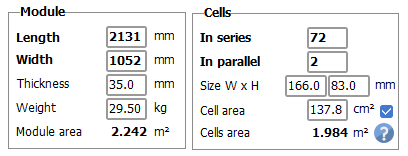Cells Size Determination
Usefulness
The cell sizes are rarely mentioned on the datasheets.
In PVsyst, the cell sizes are mainly used when calculating the electrical shadings, for the bottom cell width correction. The bottom cell band width will be the cell size in normal cases, or half the cell size with Twin-half-cut cells modules positioned in portrait.
It may also be used when you want to evaluate the efficiency of the PV module (or system) related to the effective sensitive area (which is not common) rather than the rough module area.
Determination
The determination of the cell's sizes is not easy. It should be evaluated on the basis of several criteria:
- The number of cells electrically connected in series (this is related to the Vmp: about 0.56 to 0.57 V/cell in modern modules of "normal" technology),
- The number of submodules (i.e. the number of diodes),
- The submodules layout. We always suppose that all sub-modules are connected in series.
- The number of cells in width in the module (the program uses to account for about 50 mm for the edges, frame and spacing).
- The number of cells (or fractions of cells) in the length of the module,
- The total cell's area, which is usually between 88 to 91 % of the total module area.
- PVsyst adjusts the final sizes to the normalized cell sizes when possible.
All these criteria are not always sufficient for a reliable definition of the sizes. These criteria will fail for special modules like in tiles, little module with fractional cells, etc.
Therefore it is always possible to explicitly define the cell sizes by hand, directly in the dialog.
Procedure
After ensuring that you have correct values for:
- The module sizes
- The number of cells in series and parallel,
- The number of diodes,
- The Submodule partition (layout)
you will get this dialog (this example is for a twin half-cut cells module):
It is always possible to manually modify the sizes (width and height) of the cell. You will have a warning at the bottom of the dialog if your choice is not compatible with all the module data.
The checkbox on the right of the cells area indicates that the values are compliant with the determination of PVsyst.
You can always retrieve the PVsyst determination (if valid) by clicking on this checkbox.