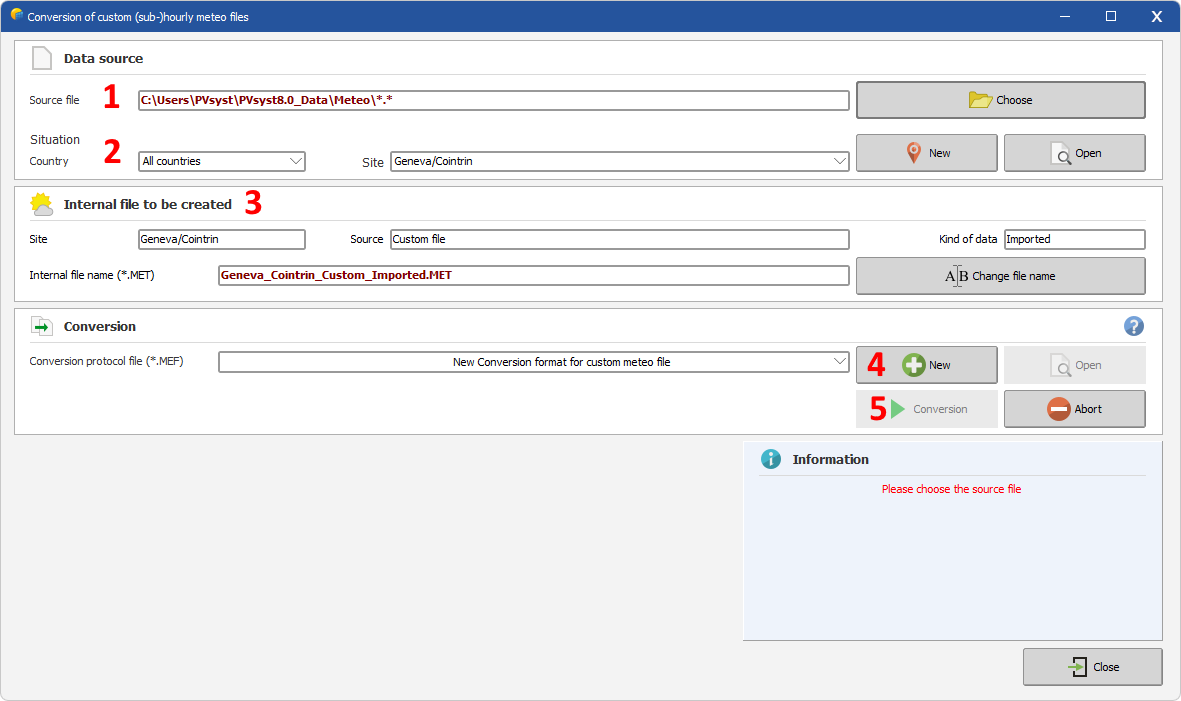Custom files conversion procedure
Please follow each step of the conversion dialog:
- Choose your text/csv source file, which can reside anywhere on your disk.
- Choose the geographical site from the list.
- If not available in the database, you have to create a new site.
Important notice
When creating a new site, PVsyst will ask you to define a fallback monthly weather data. This fallback weather data will be used if important fields are missing in your dataset (temperature for instance).
Otherwise it won't be used.
-
Give a significant name to the internal file to be created ("modify button").
- This will identify the file in the weather data or measured data list boxes everywhere in PVsyst. By default, PVsyst sets "site_Custom_Imported.MET" as a name. Please carefully choose this title since you won't be able to change it after conversion. Note that if you simply want to change the site name, make your modification directly in the site label. This will update the *.MET file name accordingly.
-
Choose or define the Conversion protocol. In some cases (depending on the chosen protocol), the program will still ask for the beginning date or the year.
- The column interpretation has been made as reliable as possible, regarding to all unexpected events which may arise on measured data files of any kind. For example, if the conversion encounters an extra comment or unreadable line, it will ask the operator for skipping it's processing. It also performs global checks (limits, consistency) on each value.
-
When ready, press the Start Conversion button.
- During the execution, a control executing window displays the contents of the source-file's line currently being processed, as well as the actually converted weather data values, which will be transcribed on the internal destination-file.
-
After conversion, you are advised to check your file with the "Graphs and Tables" tool (either for weather data or for measured data files), and carefully check the time shift of your data.