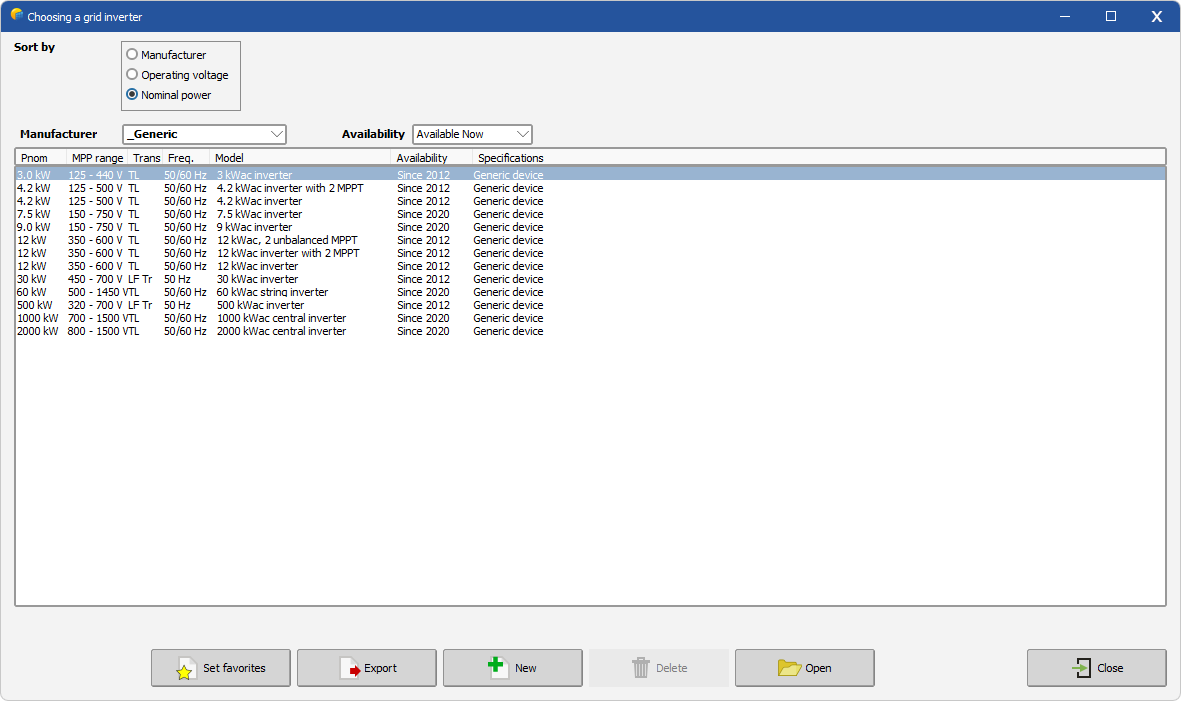Inverters in the database
The inverter database includes about 4'500 devices, ranging from PNom = 100 W to 2.5 MW.
Up to 2009, it was mainly updated using the PHOTON magazine survey, published as printed tables every year.
Since this time, the data are provided by the manufacturers themselves, which improves the reliability. The manufacturers are requested to provide their specifications on an predefined EXCEL document, which is directly included in the database. These new data are then available with each new issue of the software (i.e. about once a month). There is no on-line update.
You have also the opportunity of importing data from the PHOTON database.
When a device is not in the database, you can always define it using the manufacturer's datasheets. You can create it from scratch (New), but the easiest way is to choose an equivalent device, change its characteristics according to the datasheets, and then save it under a different file name, therefore creating a new device in the database.
Warning: PVsyst cannot guarantee the parameters of the database. These may suffer of erroneous transcription (even by manufacturers! ), or modifications in the datasheets. This is the reason why the Data Source parameter usually mentions the year of the latest update. Therefore when effectively using a component, you are strongly advised to carefully check the parameters with respect to your recent datasheets.
When possible, the data mention the Year of introduction on the market (if not known, this may be the year of introduction in the database). Obsolete devices are marked by the year of retrieval, so that PVsyst has an option for filtering the available devices in the lists. This cannot of course be quite reliable, as the manufacturers don't use to notice Pvsyst when retrieving a model !
NB: We never suppress old devices from the database, as they may be used by old projects.
The database is stored:
- As a permanent file, renewed with each re-installation of the software.
- As *.OND files when you create new or modified devices by yourself. These are stored in your own working space, and may be exchanged with partners using the tool
Files > Import or Export Componentsin the main menu.