|
<< Click to Display Table of Contents >> Automatic string-modules attribution |
  
|
|
<< Click to Display Table of Contents >> Automatic string-modules attribution |
  
|
The allocation of each PV module to a string may be done manually using the mouse. However with big systems, this is obviously not viable.
PVsyst offers a wide set of rules for distributing the strings according to different strategies.
This tool is available with the button "Auto attribution", which opens the following dialog:
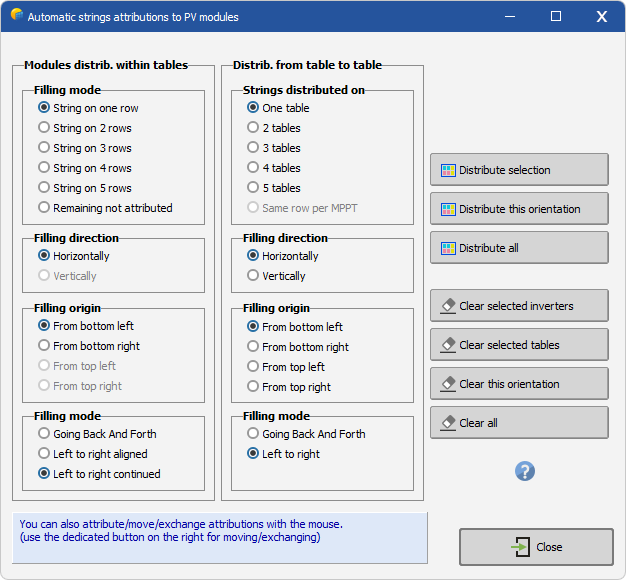
The distribution of strings on a real plant is really a complex problem. This depends on the size of the tables, the required distribution on different tables, the constraint of putting all modules of a string on a specified row on each table, the distances between modules of a given string (for wiring execution), the fitting of the number of modules within the table width, etc.
PVsyst tries to provide a set of different strategies, but these sometimes cannot match exactly all the requirements or expectations.
For a more flexible development, you may apply a given strategy only on a set of selected tables or a set of selected inverters.
You can also try some strategy, and clear it selectively when it is not satisfying.
Some final adjustments may be done manually, by exchanging attributions with the mouse (use the icon on the right).
We distinguish 2 classes of systems: either big tables receiving full strings, or little tables, for example in ground plants on a hill.
When we have big tables, receiving several full strings, the concerned dialog is mainly the "Module distribution within a table".
Here we may define:
| - | All modules of a string on a same row. This is the usual configuration in sheds, when you want to minimize the effect of the shadings: you have to group all the modules of a string in a same row, in order that each module is shaded in the same way. |
| - | Strings on two rows. This is also a common choice in some applications, often called "U-connexion". Although this may simplify the wiring, this is not optimal for the mutual shadings. |
| - | Strings on 3, 4 or 5 rows: not a usual choice. |
| - | If the filling is not complete, the option "Remaining not attributed" will complete all the "free" modules without positioning constraints. |
| - | Filling direction: we may specify whether the filling is made horizontally (usual in sheds) or vertically (special cases). |
| - | Filling origin: all options possible. |
| - | Filling mode: useful when the number of modules doesn't match the table width. |
| - | Left to right: Each string is beginning at the left. If there are remaining modules on the right, they will be filled by an additional string. This lead to a "regular" layout. |
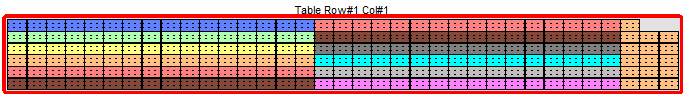
| - | Going Back and Forth: the bottom row is filled with strings one after the other. If remaining modules at the end of the table, this will begin a new row beginning from the right. This way you will never have modules connexions of a given string extending over the whole table. However the distribution leads to strings on two (or more) different rows within the table, which is not optimal. |
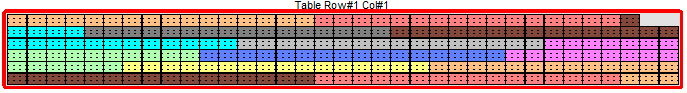
NB: Some strategy configurations may let unassigned modules. You have always the opportunity of using "Remaining not attributed" for completing the holes.
More and more ground-mounted systems are made of little independent tables (some few modules in width) usually for following the terrain slope.
When we want to minimize the mutual shading effects, we have to put all the modules belonging to a same string in the same shading situation (for ex. at the bottom of each table).
The right part of the dialog "Strings distributed on XX tables" indicates how to choose the tables sequence when distributing one string. Depending on the number of modules in a string, you can choose:
| - | Strings distributed on one table: the next table is filled only when the preceding one is fully attributed. There may be one string distributed on two contiguous tables if the number or modules exceeds the room on the table. |
| - | Strings distributed on two, three, four, five tables: this should be adjusted according to your system (number of modules in the table width, with respect to number of modules in the string). In the example of the previous page, we have defined 4 tables of four modules, receiving the 16 modules of one string. This is an ideal case of course, where the number of modules in each string fits the number of positions on each table. This is not always the case. However when distributing strings on different tables, think about the wiring execution ! |
| - | Again, you may choose whether you want to fill the tables on a line (one table next to the other), or on a column (one table behind the other). |
- You can choose from which corner (of the tables matrix) you begin the scan.
- You can choose whether you want to fill the tables "from left to right", or "Going back and forth".
| NB: | the option "Same row per MPPT" corresponds to a very special configuration, when you want to put all strings of a complete MPPT input on a same row in all tables. This is an optimal configuration for limiting the electrical losses. However this is practically applicable only when you have string inverters (2-3 strings on one MPPT input). |
Filling selections
For complex systems with different parts, the same strategy may not be applicable to all parts of the system.
You can perform a multi-selection of some tables (Ctrl-Click) for applying a filling strategy on a specific subset of tables. Or to clear the existing attributions.
You can also choose/select some inverters for a partial attribution.
When all modules are fully attributed to strings, the system is ready for the simulation.
You can also pass to the next page "Shadings 3D" for a pedagogic visualization of the shadings electrical behaviour.