|
<< Click to Display Table of Contents >> Standard format: Importing procedure |
  
|
|
<< Click to Display Table of Contents >> Standard format: Importing procedure |
  
|
This procedure describes the import of a meteo data source in the Standard PVsyst format. This specific format is described in detail in the next page.
You can also import data from any other Text file, in any format, as far as you have the definition of one time step on one line. See the chapter "Import Custom Meteo File".
Procedure
For this example, you will need a PVsyst standard meteo file. You can obtain a sample in your workspace: in the main menu: "Files > Workspace", press the button "Reload Templates"
Step #1: In the Import meteo data tool, select your External Data Source from the list. The list distinguishes hourly data and Monthly data. As mentioned above, the example for this tutorial is a file in PVsyst standard format. Then select your file by clicking on Choose.
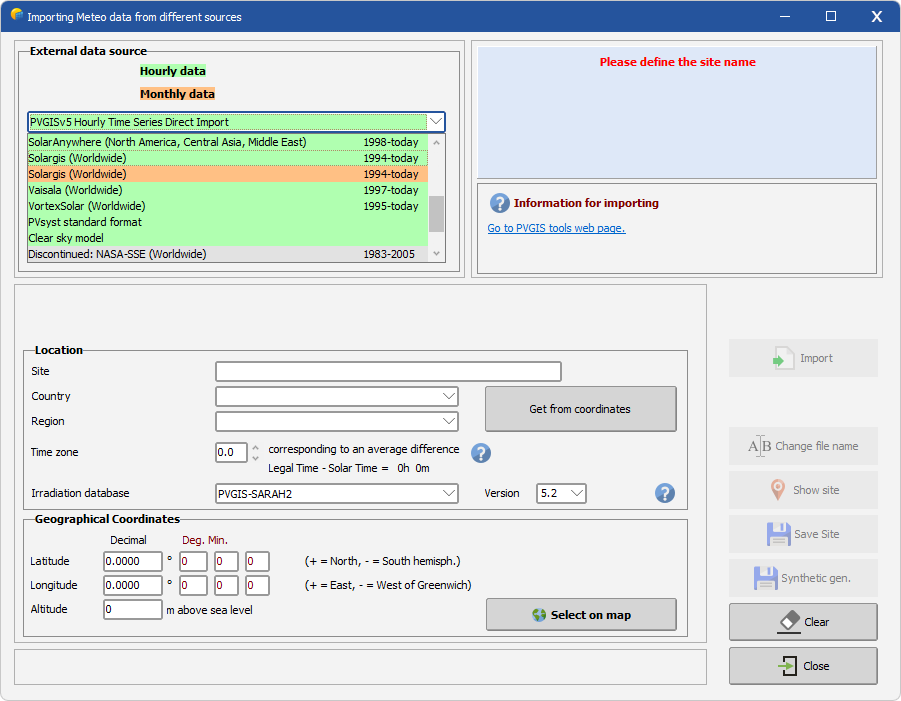
Step #2: The "Import" button will create the .MET file.
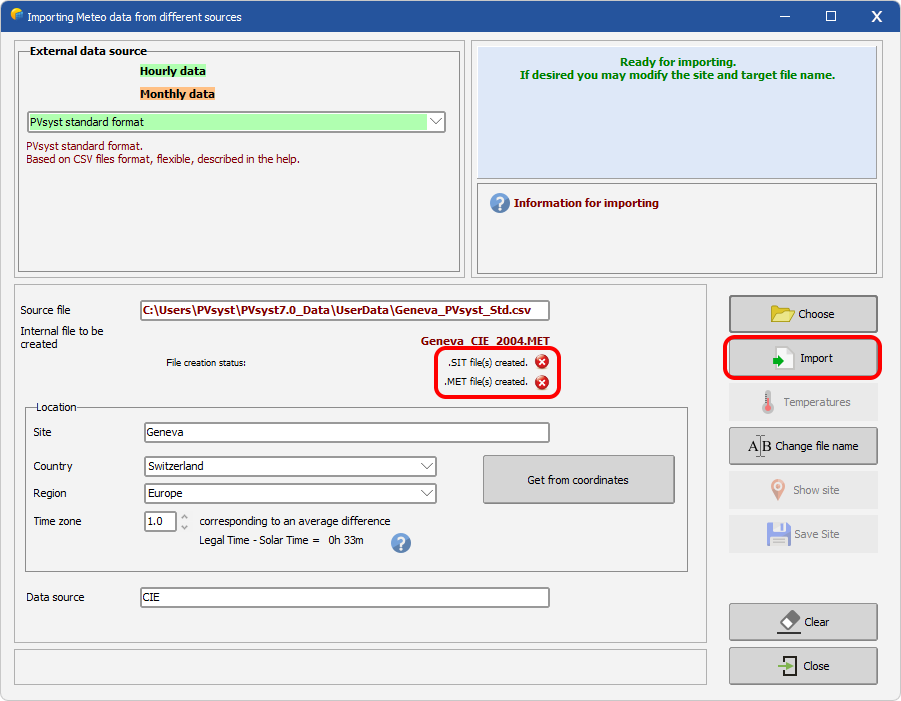
Step #3: PVSyst gives you a feeback of what was created.
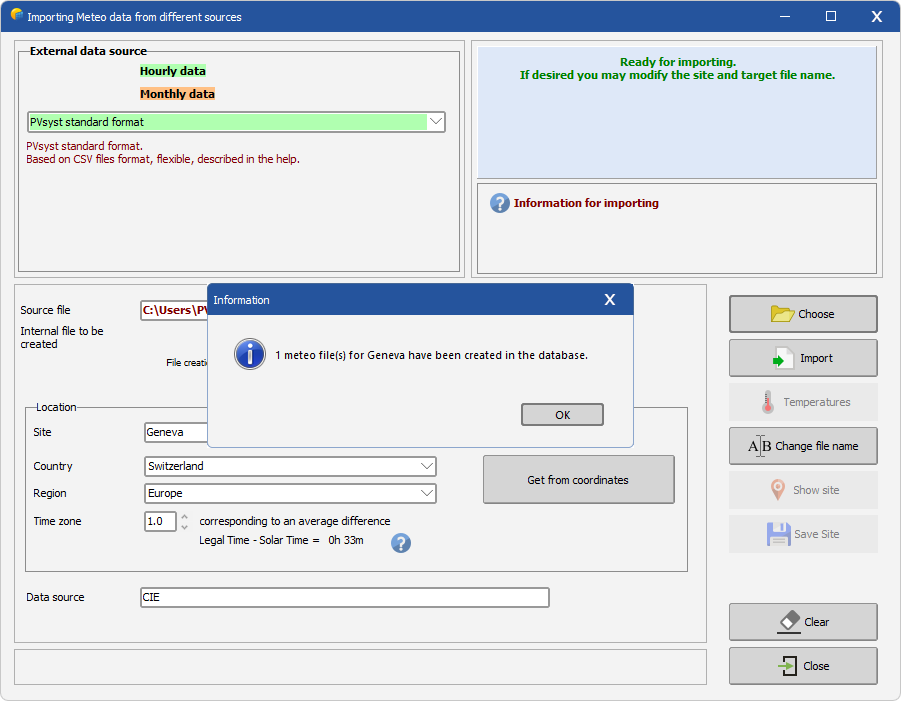
Step #4: If the geographical coordinates of the meteo file are the same as the project site coordinates, you need to create a *.SIT file. This *.SIT file will be used in the project section. To do so, click on the 'Save Site' button.
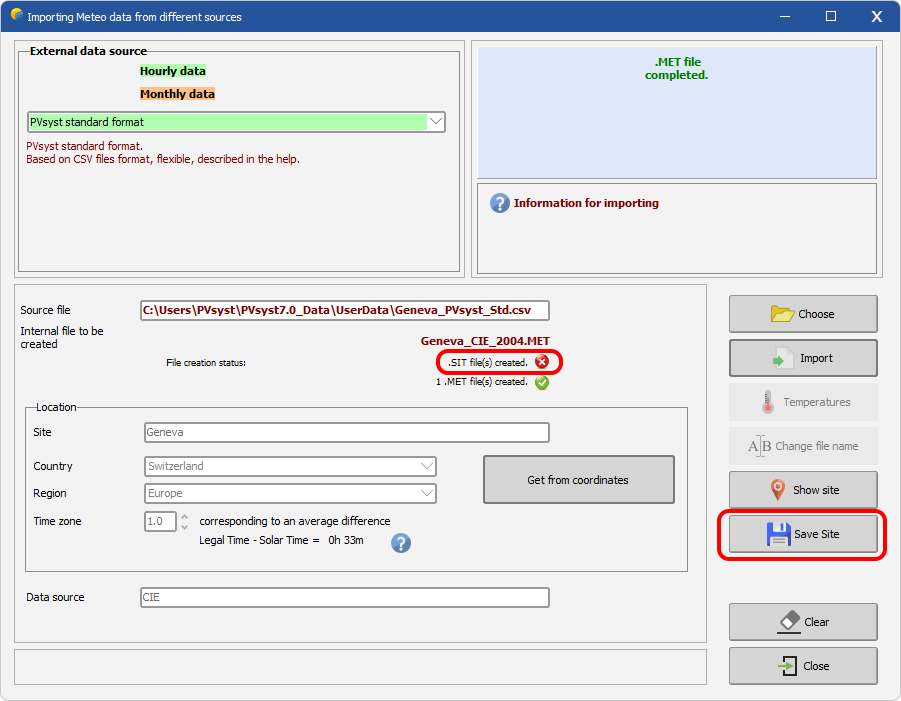
Step #5: Save the geographical site
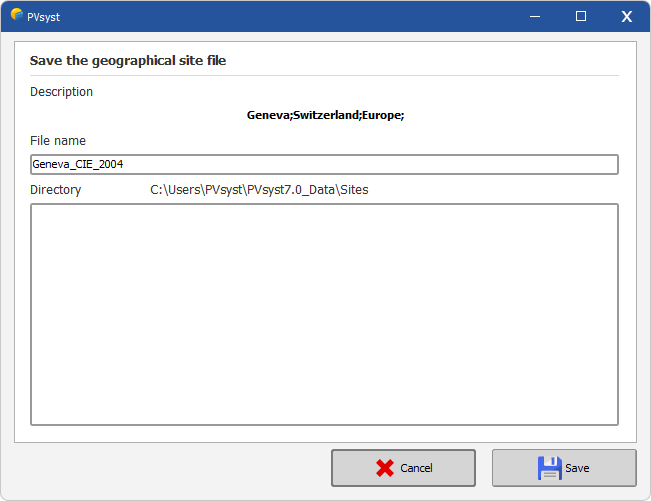
Step #6: PVSyst updates the feeback message
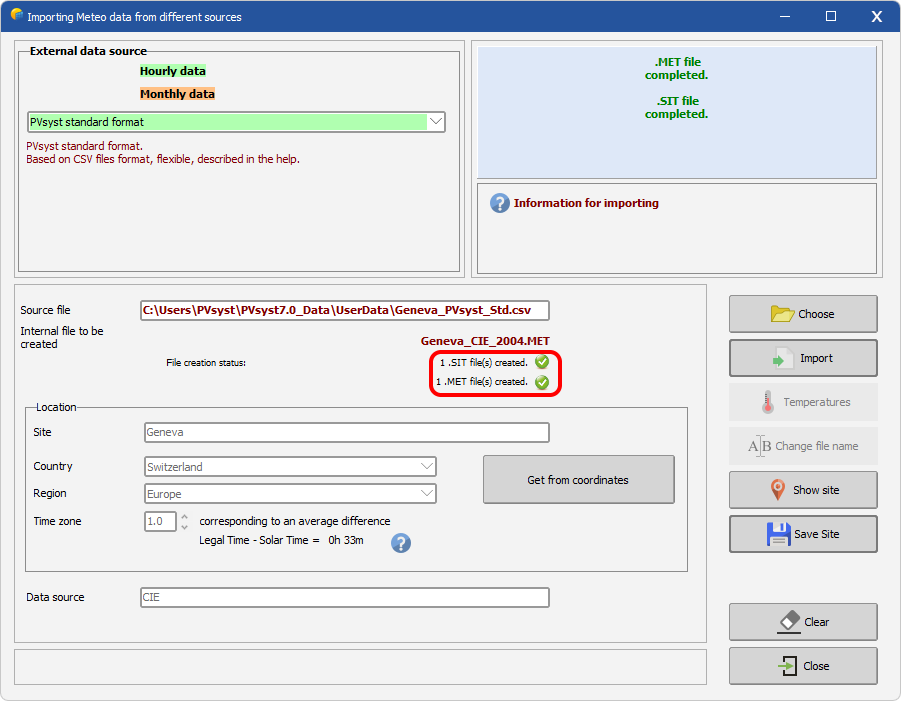
Step #7: The import may sometimes produce not very clean files. You are strongly advised to check the quality of your data in the 'Meteo tables and graphs' tool.